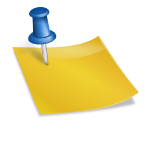I have been watching the cams on Cams.com aka Streamray (not Streamate) for some years. Now that I am back to camming I thought I will give it a go. I have been trying to sign up as a model but there were some problems. Though now it’s all sorted out. So…. here it is. Procedures and things you need to know and have in hand for smooth signup.
What do you need in hand for a smooth signing up?
- A valid identification document with your face
- A printer that can both print an ID certification document and scan the signed document.
- Either pictures or a webcam to take a photo instantly for the following:
– your ID document
– you holding the ID document
– your headshot
– non-nude profile pic
How to sign up as a model
- Go to cams.com’s model sign-up page.
- If you already have a stage name that’s known to other cam viewers, use that. This helps your fans to find you where ever you go. Unless….. your name starts with one of these catchy words.
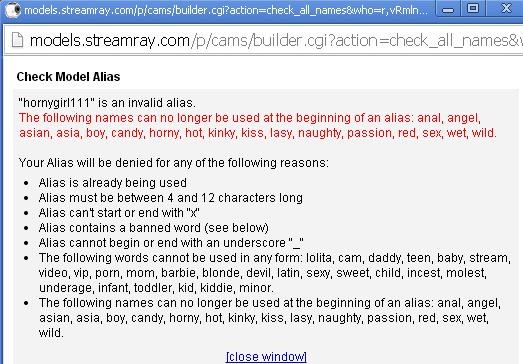
- Fill in the form with the usual stuff: gender, date of birth, password, and your email address. But, DON’T CLICK the “Check for Availability” button next to the model alias field, or your model name is ruined because the model name will be locked because of a stupid error on their sign-up page. (That’s how I lost the chance to use the same model name!!! (See my previous post for detail)
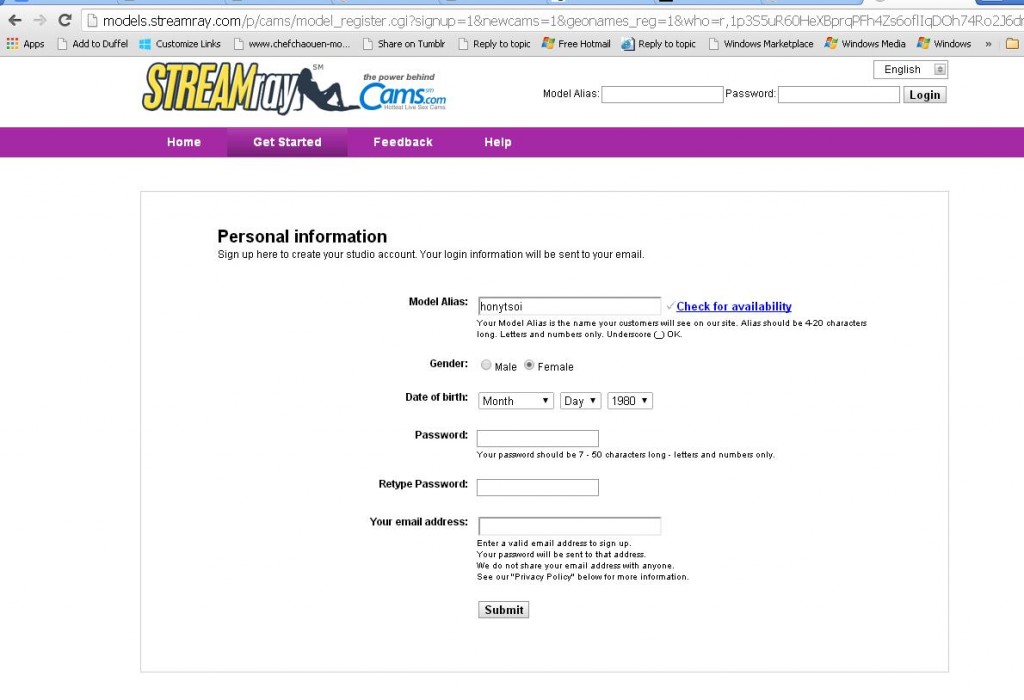
- Now, it’s the proper stuff: name and contact details.
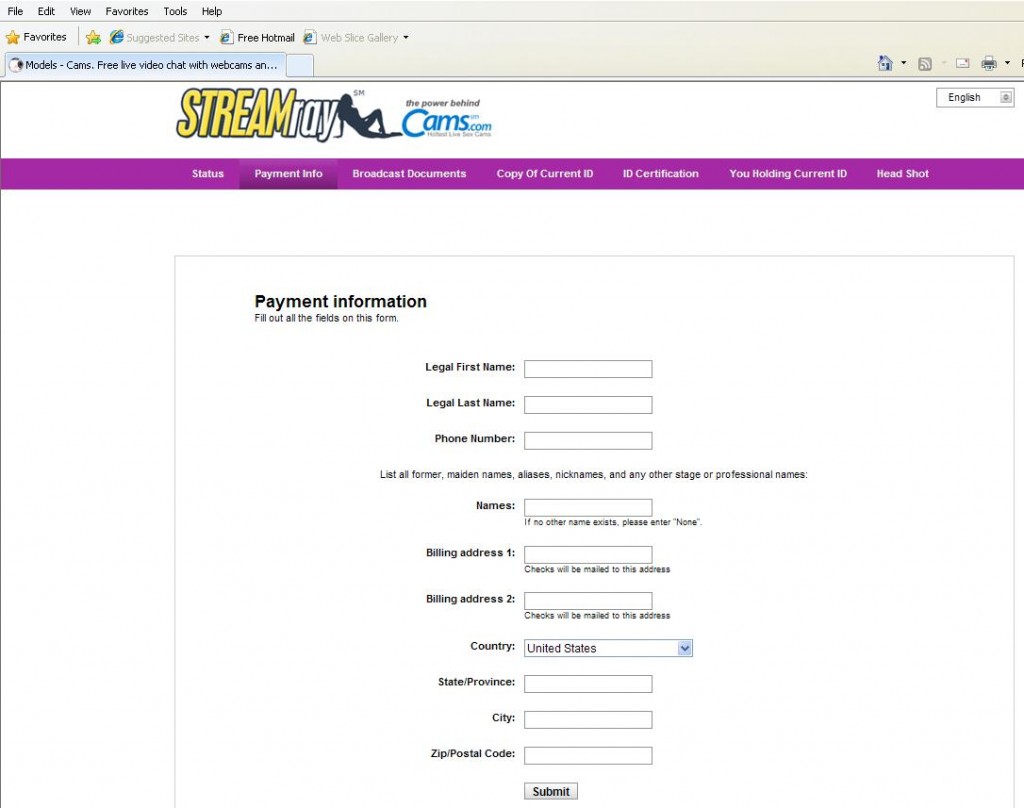
- Enter your legal name in the box to sign the Broadcast Release.
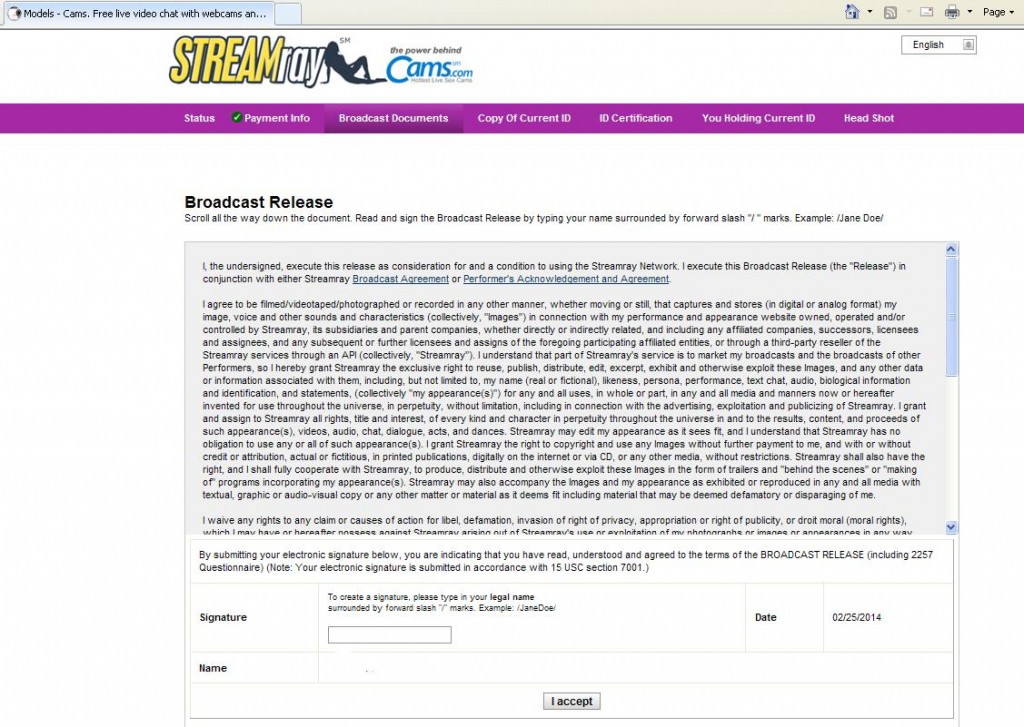
- Same for the Broadcast Agreement.
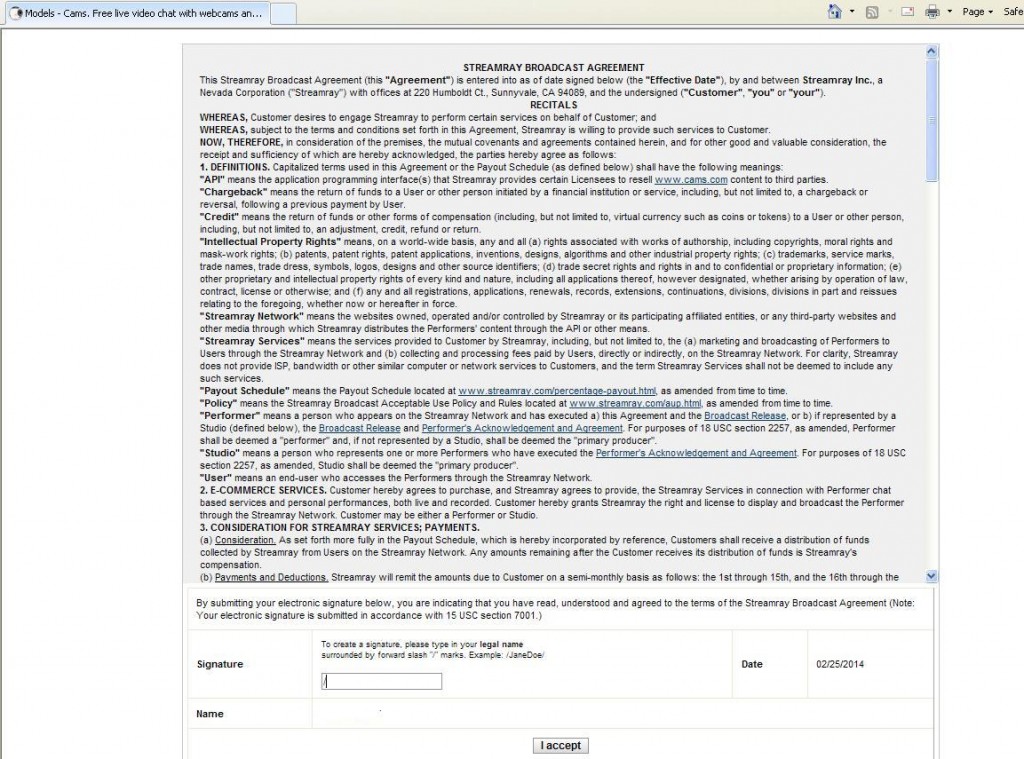
- Then upload the soft copy of your identification document. It got to have your face.
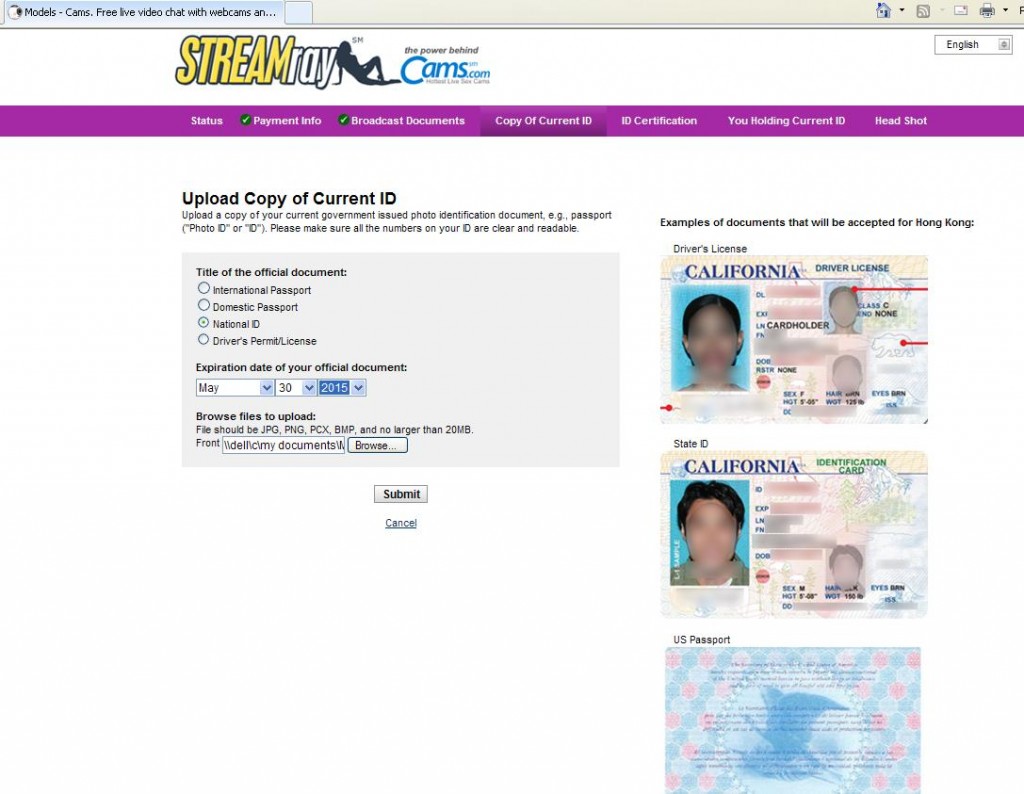
- Next, you need to download the ID Certification form. Fill it in, sign it, and scan it. Then upload to them.
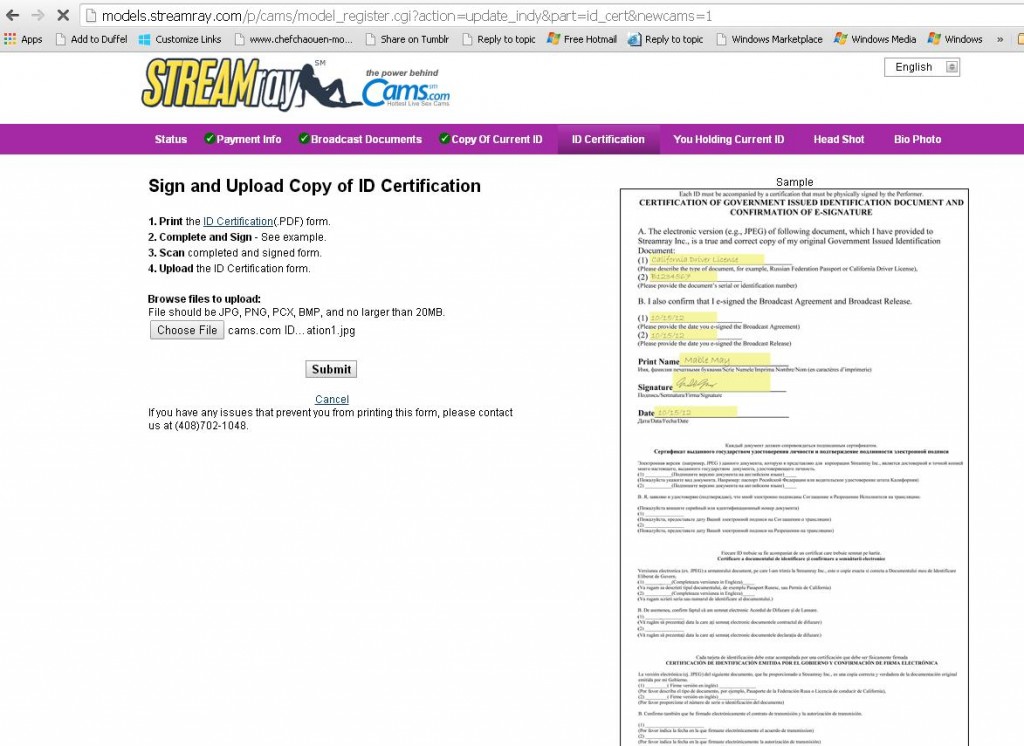
- With the same ID document you uploaded earlier, put it next to your face. You can either use a webcam (therefore, choosing “Take a photo” or use your own camera to take a picture then upload it. Either way works.
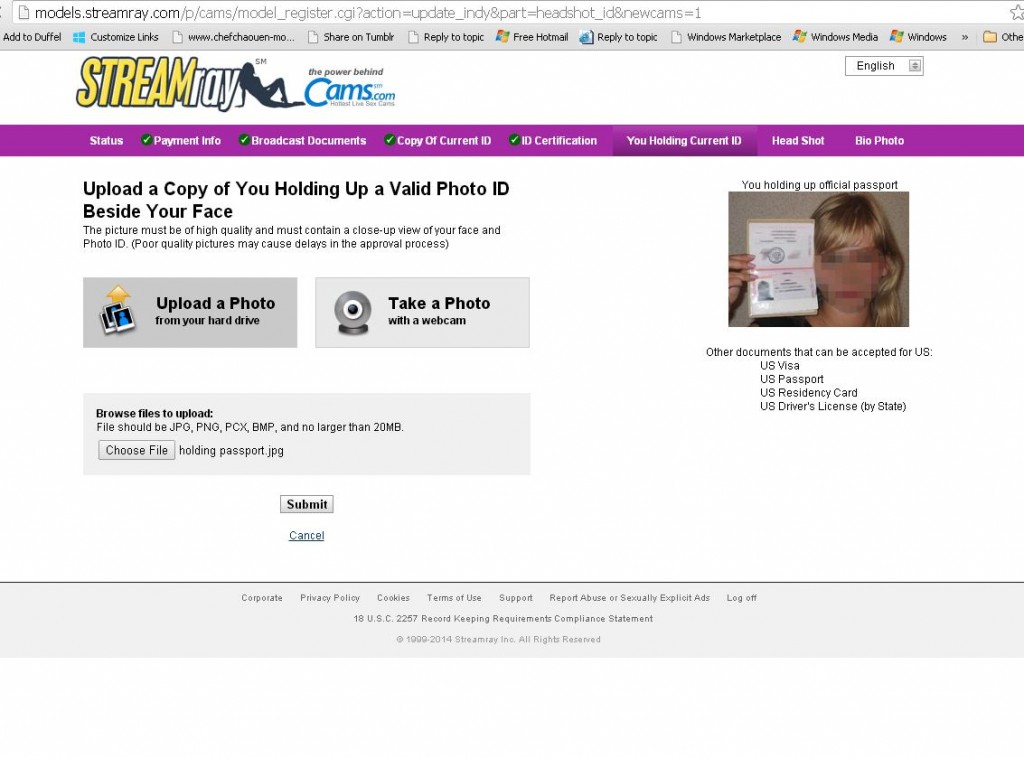
- A high quality head shot either by using the webcam or take one with your photo then upload it.
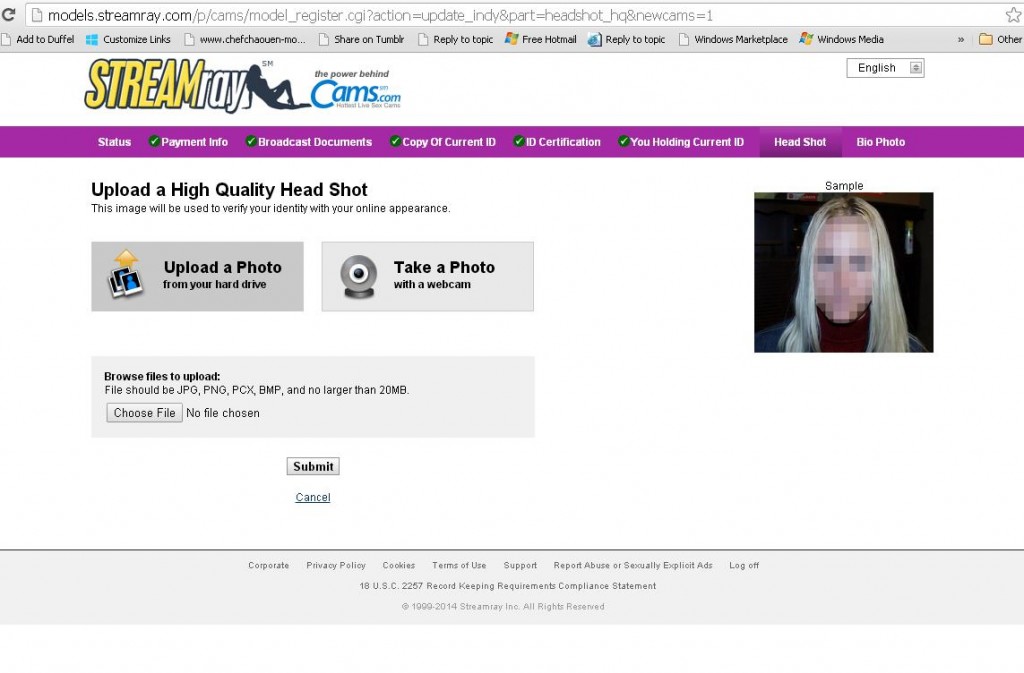
- This one is harder. A high-quality picture of you will be your promotional image on your profile by default. Though later on, you can change it to something else once your account has been approved.
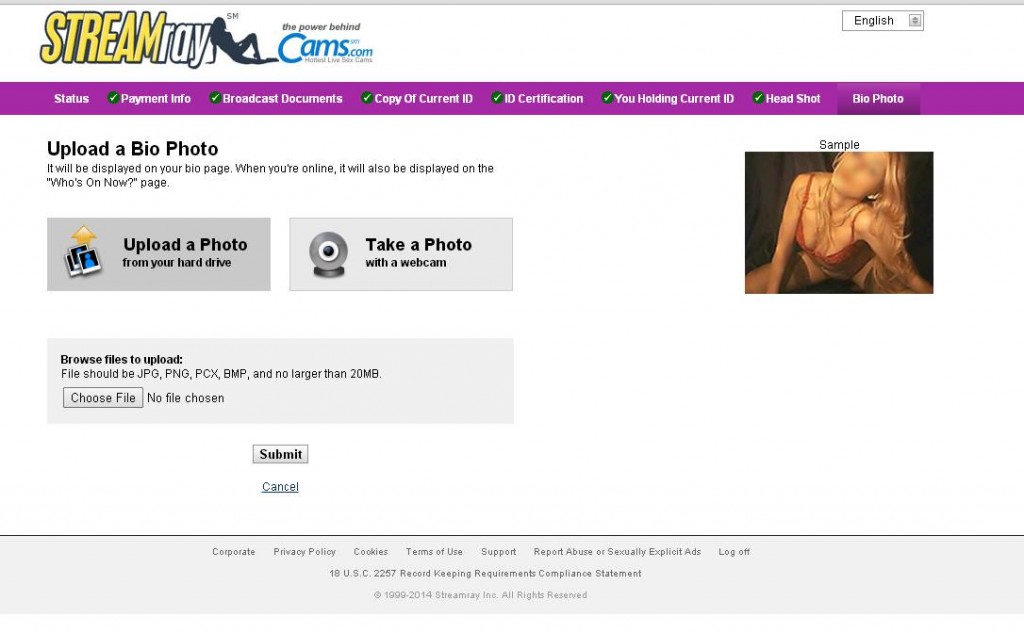
- When they are done, it shall look like this.
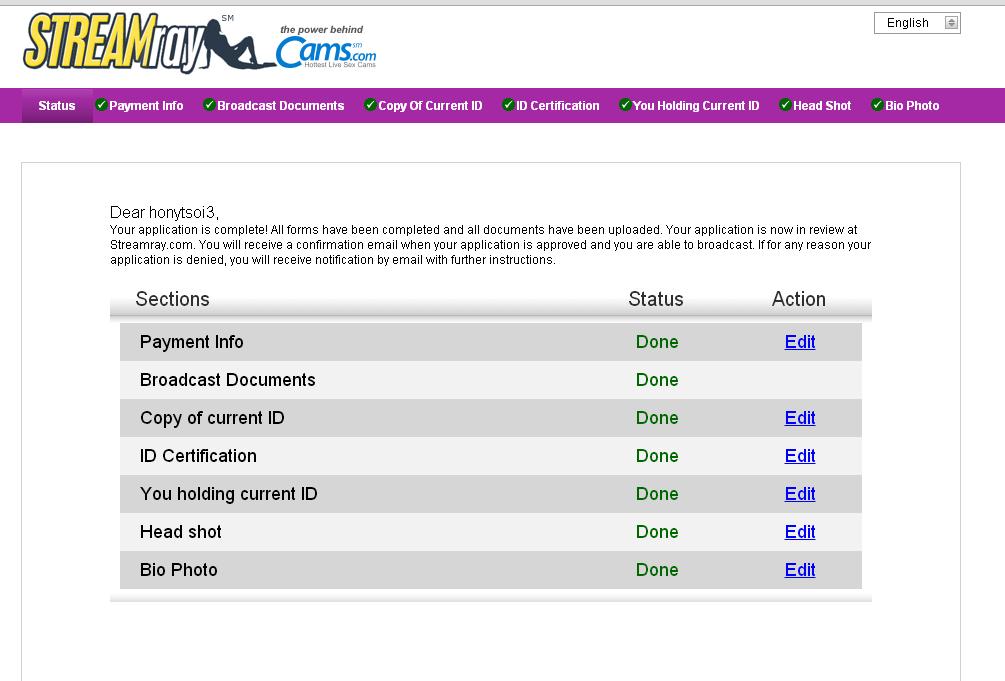
- Time to update your bio. Interestingly, you can display a public age and a public country! 😉