Near the end of 2020 Chaturbate completely changed the way cam2cam works at their site, making my previous Ultimate Guide to Chaturbate Cam2Cam obsolete.
Using the new system is actually easier for both the viewer and the model, though when you are doing cam2cam aren’t you both models and both viewers? That is more a philosophical question than a camming one!
If you are looking to have a private show with cam2cam showing yourself, then Skype shows or Discord shows can be more economical. Check out my Skype shows article or go straight to SkyPrivate or CamLust to try it yourself. With Skype you can even choose to toggle your sound and video with easier control. Having said that, in Mar 2025, Microsoft announced that they will stop Skype completely in May. There goes our Skype cam girls? No. Skyprivate supports Discord chat right at the beginning so that’s their fall back. They are also working on integrating with Telegram chat so “the show must go on”.
New Cam2cam for the viewer
As a viewer when you want to display your cam to the broadcaster you need to click on the “Cam To Cam” link which is below the video and between Get More Tokens and Start Private Show.
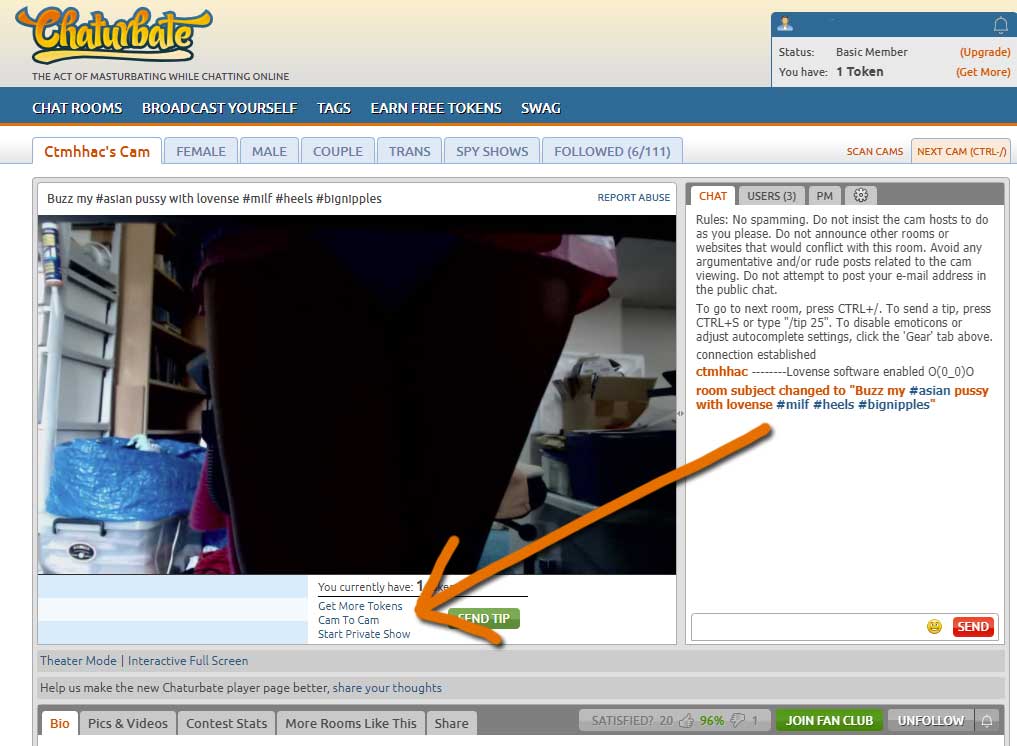
I’ve seen it say Cam To Cam but apparently, it sometimes says “Show My Cam”, either way, it is the same thing.
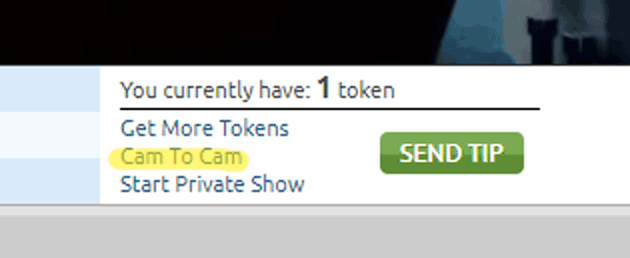
I’ve highlighted it yellow here but on the real screen, it just blue like all the other links.
When you click the link you may get the Zero Tolerance warning, which seems to happen the first time you do it and occasionally afterward. All you have to do is agree that no underage people will appear on your cam. Make sure your door is locked if young people are in the house!
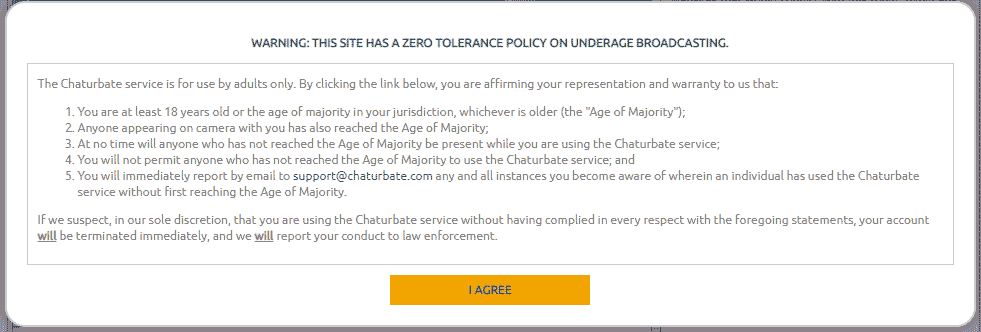
Once you’ve agreed you then get to choose your camera settings when a “My Cam Preview” box appears. If you have more than one camera here is where you get to choose, and also control the resolution.
Depending on your cam quality, how fast your computer is, and how much of a good bandwidth your internet connection has, you’ll have to choose different options here.
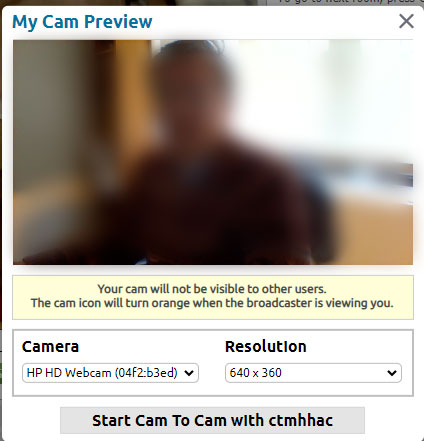
This allows you to get your cam aimed correctly, at your face or your cock as you prefer.
As a hint for successful cam2cam; we cam girls tend to prefer faces so we can see your facial expression but we are ok with cocks too if you prefer us to see how hard or big you are.
Once you are aimed and posed, and don’t forget good light makes it easier for us to see you, then click that button that says “Start Cam To Cam with ” and then the model’s name.
Your cam view will then pop up as a little window in the corner of your browser.
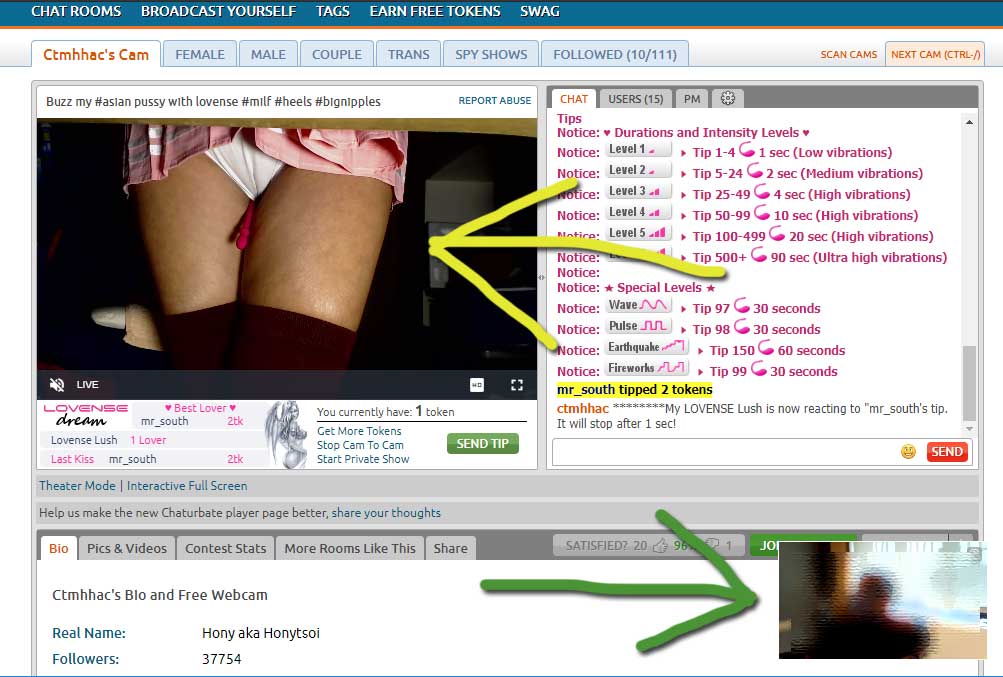
You can see me in the big window at the top, and you get a preview of yourself in the bottom right of the browser. Unfortunately, this webcam preview of yourself is not movable, it stays there and you can’t move it out of the way when it overlaps something on the screen you want to see.
If it covers your “SEND” button then try scrolling as the rest of the page can still move up and down while the video preview is stuck in place.
Now that you are broadcasting your cam you have to ask your host to watch you, she doesn’t get to see it automatically though she does get a notification that you have started.
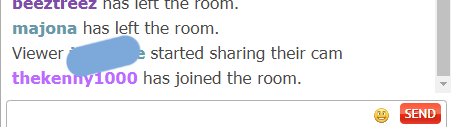
It says “Viewer <your name> started sharing their cam”. But it is still up to the broadcaster to decide to look at it.
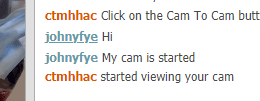
You can tell if she has activated it or not because the little, very very tiny, icon in the top right corner of the preview window changes from grey to orange.
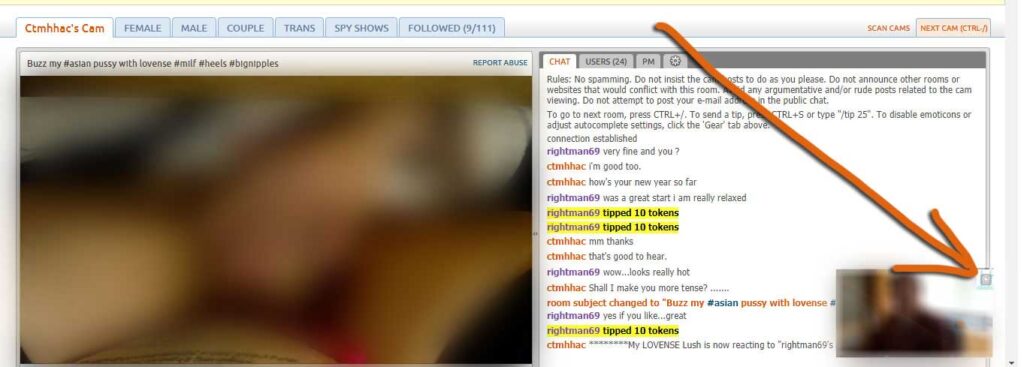
At first, it is grey:

Then when the host views your camera the icon turns orange

You also get a message in chat, which only you can see, that says that the broadcaster is now watching your cam.
On my screen, as a broadcaster, it looks like this, with your cam showing as a small window. I also can’t enlarge or move the small preview window.
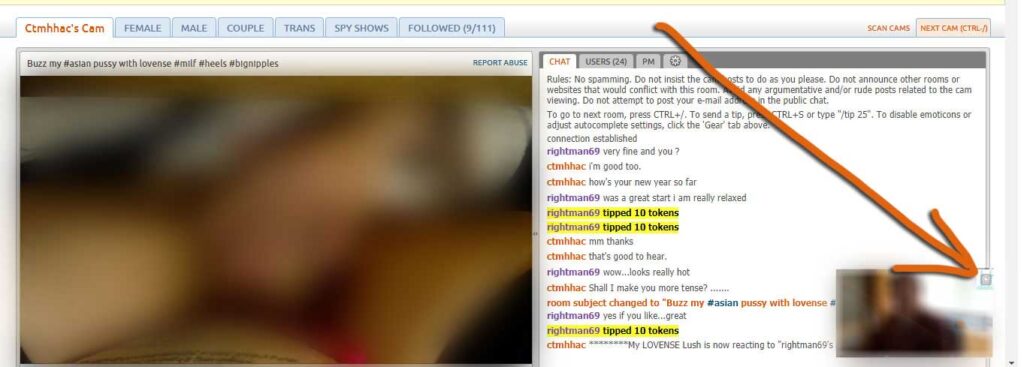
If a model wants to see the viewer in a larger window she can’t do it from this screen, there is no way to move or maximize that preview window.
However, the model can go to the viewer’s profile page and from there can see his video full-size.
Viewers get a clue when she has switched in this way because it quickly says “stopped viewing your cam” and immediately “started viewing your cam” again. That is as it switches from one to another of the views.
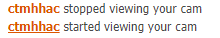
When a model switches from her own room to view the viewer’s profile page she ends up in a “room” with a text chat box, but the viewer doesn’t know that and therefore won’t see anything she types in that room.
You can close the preview at any time and the broadcast will stop right away. There is also an audio mute and un-mute button but so far it always seems to be muted.
New Cam2Cam for the model
There isn’t anything you need to change about the settings, but you do have to watch out for when people in your room want to show their cam.
You have to wonder why this isn’t a paid feature, but you can always simply not open cams without a tip or without being in private if you choose to do so.
I’m not finding that many guys who actually want to use this to show themselves to me which I think is a little unexpected. I was expected to be flooded with guys showing, but that hasn’t happened so far. Maybe it will become more popular now that it is easier, but perhaps not, time will tell.
As a broadcaster I don’t find it that obvious when the message comes along saying that people have started their cam, you have to pay attention to know when they have.
If they are chatting then the grey icon beside their name makes it more obvious.
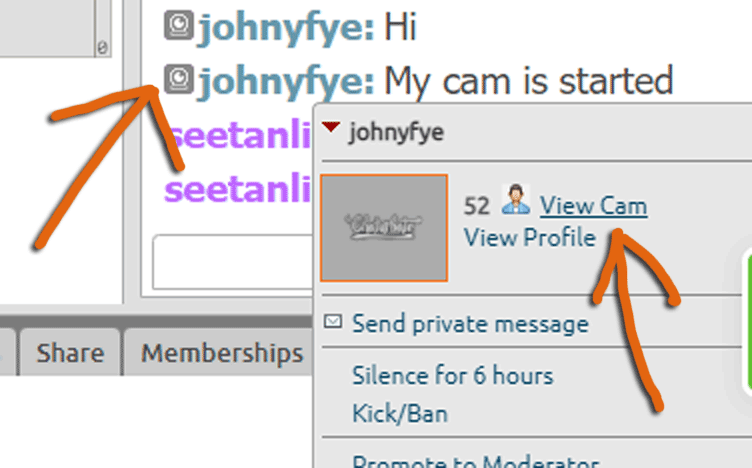
Once you click View Cam on their user information then you get the preview or previews.
If you watch multiple cams at the same time they stack up in the corner of the screen like this.
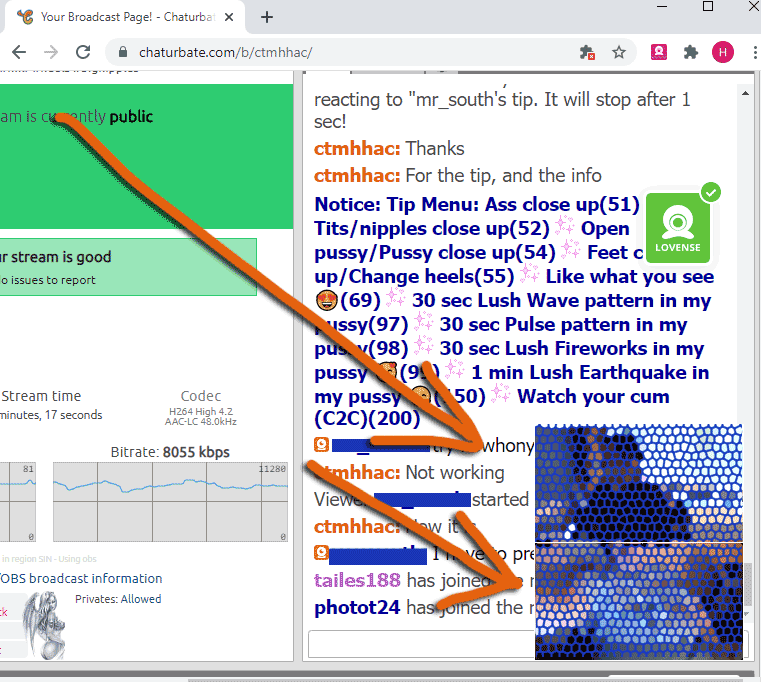
There is nothing you can do to hide those previews, which I suppose is a way to ensure that you are “really” watching their cams. But it does mean the screen gets rather busy, particularly if you have OBS open as well all on one screen.
How does this compare to the cam2cam options on other cam sites? I’ve not much experience with cam2cam except on Chaturbate but I’ve noticed that other sites have this kind of built-in cam2cam, normally as a paid feature.
On Stripchat where cam2cam is a paid alternative to a standard private, it is common to charge 50% or double the price of a regular private to allow a cam2cam private. Will that become the norm at Chaturbate now?
Let me know your thoughts or experiences with the new Chaturbate cam2cam in the comments below!

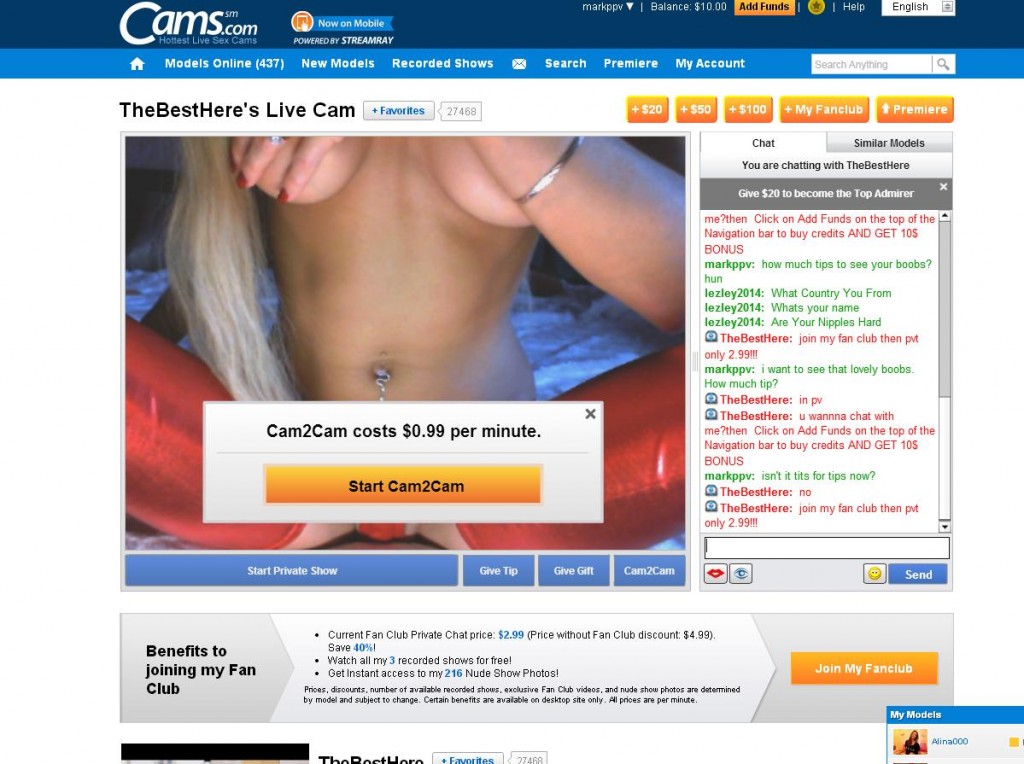

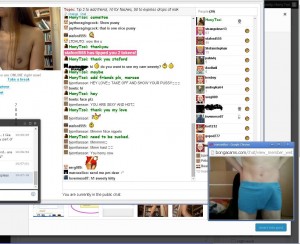


how do unmute? crazy
This was a great article honytsoi. I was looking for the exact info on the new chaturbate c2c and you laid it out quite perfectly. I am a 50ish man that likes to use my fleshlight on myself, usually on streamate. Sometimes, the models seem to quite enjoy it. Or at least, they make me think they are, which is all that matters.
Thanks again,
Ramon Scott
Southern California
so just fundamentally to DO IT, you have 3 items:
1. cam to cam
2. I Agree
3. Start Cam to Cam with xxxxxx
I assume this also includes AUDIO (both ways), at last i hope it does
I can get the c2c to start but the sound is always muted. On your screen popup it clear says “muted” but you cannot unmute it. I have tried a headset microphone and the webcam microphone in Edge, Chrome, Brave but no sound. The microphone definitely work with other apps. They are set to default and are set Allow in the browser settings.
Can anyone confirm they can be heard by the model using the new c2c function?
I got one of my fans to do C2C with me and he can’t get it work either. Anyone can share their experience?
@hony
Are you able to unmute the viewer by clicking on the “mute” button on the video preview?
When the broadcaster switches to the large view by going to the viewer’s profile, does it ask for a password if one has been set, i.e. similar to being a broadcaster or is this simply a larger view of the 1-to-1 cam-view.
I ask assuming it is no. You seem like you would have thought to try this already. 😉
Very helpful article.
This may seem like a stupid question, but when doing C2C or even a private show, am I expected to continue tipping or is the “action” included in the cost of the C2C?
Do you receive a copy of the video as you do in a private show?
Never done this before so need to know.
Thank you
The C2C option is available for a viewer to show himself and it’s up to the lady to watch it or not. It’s common for a model to have C2C on her tip menu, just like you tip for pussy flash. So you can tip the amount required for C2C and she will start watching you.
You are not required to tip her during the C2C session but that’s motivation to keep her watching and not just look away or doing something else while she has your window opened. A tip with tip note will keep her engaged.
As for a copy of the video, even for a private show, it’s only when the model allows recording would you get a copy; otherwise, you won’t get a copy. And there’s definitely no recording for the pure cam2cam option.
Tipping during a private show is always appreciated though it’s not a must. Some people just tip to make the Lovense toy buzz so as to make the model even hornier. It’s your show. It’s your game. You can choose how to play.
A model ask to c2c with her and it my first time doing it will I be seen by all her viewers? An will it keep charging while I’m in
Niko, you WON’T be seen by anyone else except the model when you share your cam to go cam2cam.
As for the cost, it depends on how it is implemented.
If you click the cam2cam link next to the “Send tip” button in the public chatroom in Chaturbate. That’s free unless you two have already agreed on a fee/tip amount.
If the model asked you to go to a private show and she will do c2c with you, that means she only wants to watch your cam if you go private with her. In this case, the private show duration counts. It is because for the model to see you, you will be clicking the same “cam2cam” link next to the “Send tip” button and cam2cam is free. It is therefore possible for you to stop the private show after a while and still have your own cam running and showing to the model. It’s up to the model to continue to watch you and interact with you or not.
I hope that’s clear.
I have the same problem as GGGCL above. What is the solution?
GGGCL
May 6, 2021 at 3:35 pm
I can get the c2c to start but the sound is always muted. On your screen popup it clear says “muted” but you cannot unmute it. I have tried a headset microphone and the webcam microphone in Edge, Chrome, Brave but no sound. The microphone definitely work with other apps. They are set to default and are set Allow in the browser settings.
Hi GGGCL, there’s no control on the model’s side to mute or unmute under this type of c2c.
I can imagine that’s CB’s choice to mute the viewer who shares his cam because if there’s more than one viewer who wants to share his cam with the models, and the sound is enabled for all of them, it can be very confusing. As each individual viewer may talk or grunt or moan in his own room and won’t be watching other viewers, there will be times when multiple viewers are talking or moaning at the same time.
Not to mention most models will have her sound turn on and that means anyone in the public chatroom will hear the c2c viewers’ voices and grunts. As a viewer in the public room, do you fancy hearing other guys’ moan?
As for the broadcaster visiting the viewer’s profile, if there’s password set by the viewer, then yes, the broadcaster will need to know the password before he/she can see the viewer’s cam.
Hope I have answered your questions.
Hi Jamie,
There’s nothing wrong with your microphone hardware or software. Cam sites don’t let you have c2c with 2-way sound in the public chatroom, only in private.
The reason being no viewers in the public chatroom want to hear the c2c viewer(s)’ audio chat or even moan and grunts. As we know the majority of the models have the sound on, what she hears her viewers will hear too. Not to mention it’s very confusing when the model and multiple c2c guys start to talk or grunt at the same time.
As far as I know, Livejasmin’s private show and Stripchat’s exclusive private show let you have c2c and 2-way sound. There are other ways to do c2c with sound too if you want. For details, please refer to my article about cam2cam with two-way audio.
In chaturbate
In private cam to cam my microphone is muted
Can someone tell me if the microphone in cam to cam inside a private can be activated?
Thanks a lot
Chaturbate doesn’t seem to allow viewers to c2c with sound. You are not the first one to ask this question.
If you want to do cam2cam with sound so that the model can hear you, you may have to go to:
– Livejasmin’s private show or
– Stripchat’s exclusive private show
Livejasmin and Stripchat’s private shows specifically mentioned that two-way sound is supported. In Livejasmin’s case, the model needs to allow two-way audio or you may still not get the two-way sound. After you press the button for “Private show” or “Go private”, read carefully on the next page to see if c2c and sound are enabled for you before you commit. See my other article about two-way audio here.
Is C2C safe? I hope this is not a silly question, but if I’m in a models room, and they allow c2c, can they can record me while my camera is on?
Thank you
First of all, even if your camera is on, YOU have to initiate the c2c; otherwise, the model still can’t see you.
As for recording, that’s an everyday problem for cam models. We got recorded legitimately or illegitimately every day, and have our naked bodies posted in all kinds of forums or porn sites to earn money. You, as a viewer should take the usual precaution and not to reveal any of your personal details, and face if you worry you will get recorded. A pic or video of your cock without face and any context won’t cause you any harm.
It is a shame that Chaturbate does not allow 2 way audio in private C2C. I have grown quite close to one model and we have spent some time in private trying to activate 2 way audio as she wanted to hear my voice as I got excited. Unfortunately it does not seem like this feature is available. (
That’s a pity. You have a few options here:
1. Register as a performer/model in Chaturbate. Then you can broadcast with password protection so only when you give her the password she can go to your chatroom and watch and hear you. You can also change the password any time if anything changes.
2. See if she also broadcast in Stripchat or Livejasmin. These two sites have 2-way audio cam2cam in private or exclusive private. If she also broadcast there then your problem is solved. 😉
See my post about cam2cam with 2-way audio in private here
I agree that the lack of audio decreases the usefulness and fun. Another workaround is if both model and user have IPhones you can use FaceTime and turn the CB volume down or to Mute and talk in FT. This does require the model to somewhat trust the user as FT does indicate a number or email as the contact. As many models get contact information specifically for their CB account, they are less likely to have an issue. That being said, I wish CB would add this feature.
Hi Diego,
I suppose CB is discouraging any off-CB contact because this is how people start to skip the payment processing through CB.
If you don’t want to register as a model on CB so as to do two-way audio, you may want to know that these cams support two-way sound during private shows. That means you can skip the verification process for models and still broadcast your streaming and/or audio during a private show.
The 4 cam sites I know of are:
1. CameraPrive
2. Stripchat
3. Livejasmin
4. Soulcams
Check out my post here for more details: https://www.honytsoi.com/cam2cam-two-way-audio/
So in short, regular cam2cam on Chaturbate doesn’t require age verification, but also doesn’t allow 2-way-audio.
If I want 2-way-audio, I need to register as a broadcaster, but for that I need age verification.
And it’s the same thing regardless of whether it’s a private show or public show