Read my 2019 updated Ultimate guide to C2C on Chaturbate
Someone posted in my Chaturbate FAQ page, stating he cannot work out how to do cam2cam at Chaturbate. So, this is a quick post to answer his question. 🙂 If you want to know how to do a 2-way cam in Bongacams, here’s an article about it.
What is Cam2cam? Basically, it means two parties watch each other’s live webcam at the same time. It’s also known as a two-way cam. If you want to know more about cam2cam, here is my previous post about the topic.
At Chaturbate, you first turn on your own cam and start broadcasting. You can do cam2cam with either people already in your chatroom, or visit someone else’s chatroom and invite him/her to watch you.
Click here to learn how to get legitimate FREE CREDITS
What can be done in a c2c session?
First of all, you both can see each other’s live cam. If the sound is turned on, you can hear each other too. And the fun has only barely started.
And if you don’t want everyone to see your cam except her, in other words, set up an exclusive cam for him/her, it is possible too. Please see below for more details.
When can you do cam2cam?
Cam2cam can be done almost any time. In the example of Chaturbate, you may start it while you are:
- in public chat in a model’s room and invite her to watch your cam
- suggest a password show from the model and request her to watch you
- start a private chat and invite her to watch you
- you broadcast yourself in Chaturbate and watch your viewers’ live cam
- your broadcast yourself in Chaturbate and invite you viewer to turn on his/her cam for you to watch
 If you want to watch your chatroom’s visitor
If you want to watch your chatroom’s visitor
- go to the “Users” tab in your chatroom
- click on his/her username
- if he/she is broadcasting, you should be able to see a snapshot at his/her profile section (see pic on the right)
- click “view profile” and it will take you to his/her chatroom and you can start watching.
- if he/she is not broadcasting, you will only see the words “view profile” without any pic. In this case, you need to invite him/her to turn on the cam
If you want to invite someone to watch your cam
If you are watching someone’s cam already and would like to invite him/her to watch you, just ask in the chatroom or PM (private messaging). Although most models may be busy with their own room and may not be willing to join you. You may offer a tip. Alternatively, most models will be happy to do cam-to-cam in private shows.
Another way is to search in tags. There are models who have the hashtag “c2c” on their room subject. If you are not familiar with how to use tags, here is my post about using tags and searching tags in Chaterbate.
I don’t want everyone see my cam. What shall I do?
If you prefer to show your cam to limited persons only, you can set up an exclusive cam for him/her only.
This is what you do:
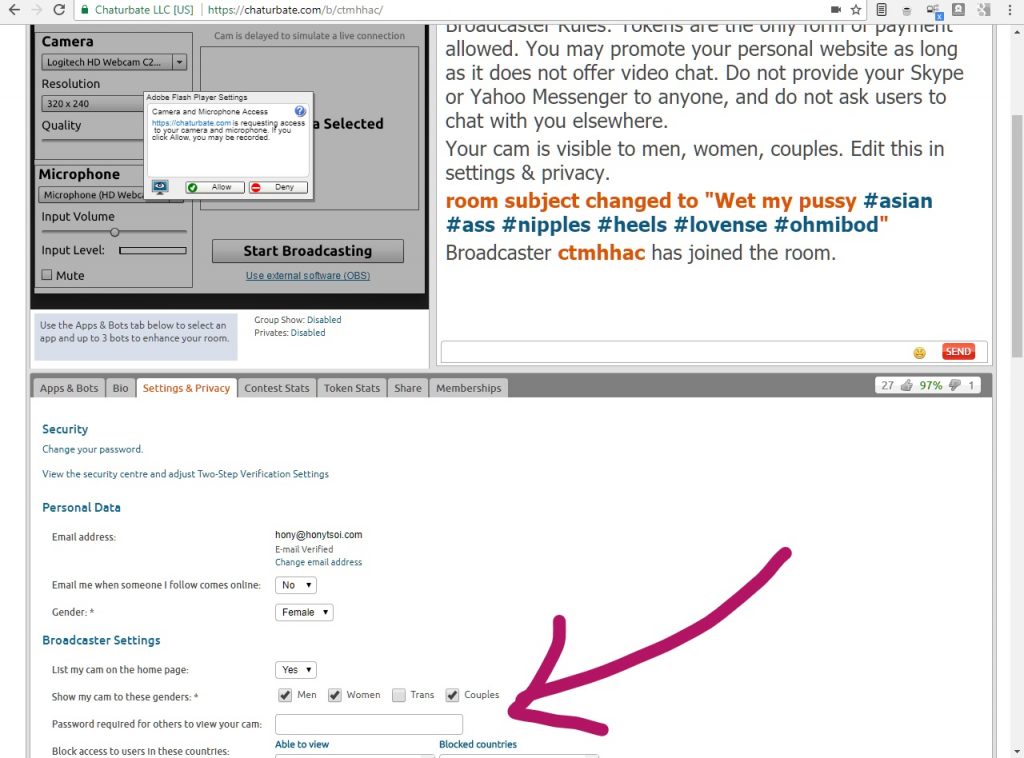
- Go to the tab “Settings and Privacy” under your broadcast video and chat messages.
- Look for “Password required for others to view your cam”
- Type your password
- Click “Save” at the bottom of the screen
- It can be done before or while you are broadcasting.
Once the password is set, only people who know your password may enter your chatroom and watch your cam. So, invite someone to watch you, give her your password and ….
Have fun! 🙂
Bongacams, Flirt4free and Camster has cam2cam too! Have you tried them yet? Especially Flirt4free now has the 2-way interactive sex toy experience. It’s not complete without being able to watch one another!
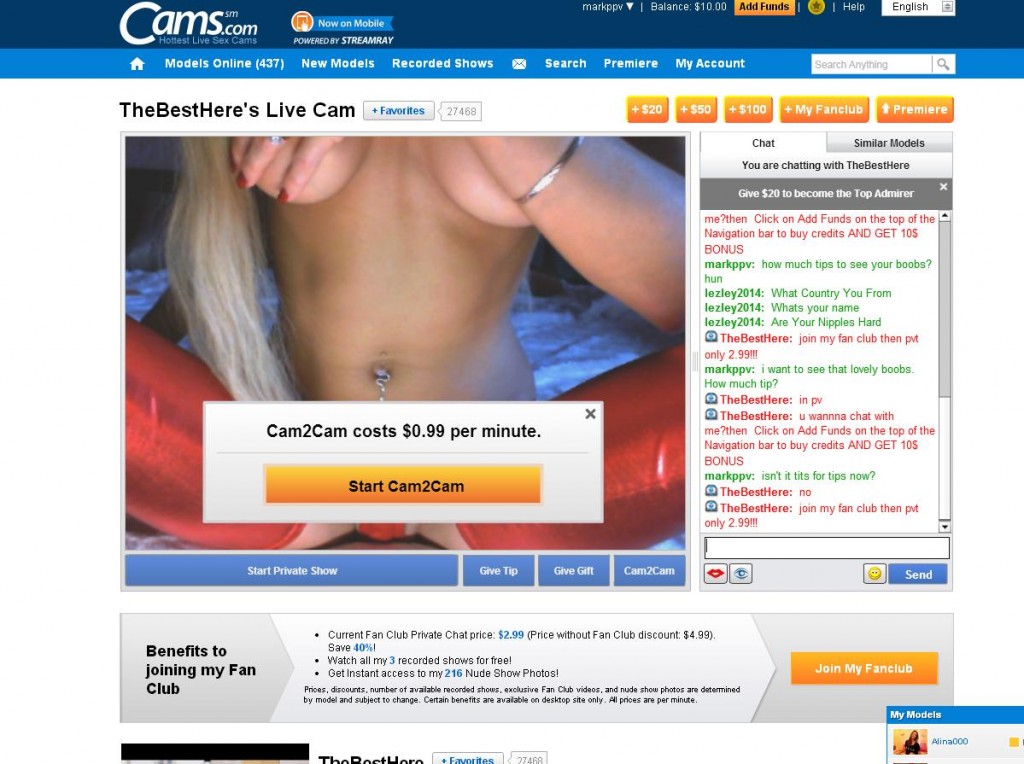
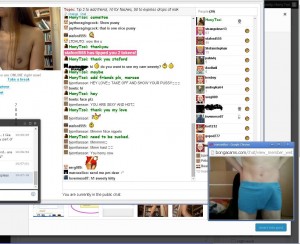


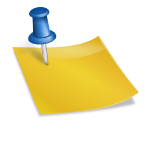
Just a follow-up. On Chaturbate, do I actually have to open a room (“Broadcast Yourself”) to cam 2 cam with a model or do I just need to turn on the cam at my laptop? I tried opening a room but the cam would close as soon as I left to go to someone else’s room. Any help would be appreciated.
You need to login to Chaturbate and click “Broadcast yourself” so that the model can see you. While you are broadcasting, you can open a separate tab in your browser to see who’s online and chat with the model. This way, your current broadcasting won’t stop.
i get a request to c2c from someone broadcasting. i go and turn my cam on and start broadcasting. but from that point i do not know how to get the other person broadcasting to appear on same screen as myself. when i try to get vision of other room i can’t do it. a message appears for me to stay on page or leave., ultimately no c2c. how, in plain english do i get both rooms on same screen.
Sorry for the late reply.
When you are still in that person’s chatroom, use your mouse to point to “Broadcast Yourself” at the top of the screen. But instead of just clicking it, right click on your mouse and choose “open link in new window”. You then configure your broadcasting in the new window and start broadcasting.
To see both you and the other person’s broadcasting, you have to resize the two windows to be smaller so that they fit into your screen.
Hope it help.
Hi,
I did all that, started broacast and still they say my cam is off. Evem when i point on my name it does not show my cam on.
I did clear the cache but no solution. Can someone help? Tky
How do I know when my bot is on, and can I broadcast from my cell phone.
At the bottom of your broadcast screen, it shows:
Active App:
Bot #1:
Bot #2:
Bot #3:
Next to them are the names of app or bot you are running.
Hello,
J have a problem to make a cam to cam
When I put the broadcast c is good, I see myself in the cam but when I want to do cam to cam, the person does not detect my cam
I do not know how to do because my paremetres are good
When I right click on the cam of the person I want to do a webcam everything is ok except that the viewer V2 647 is displayed but not black character, but I do not know what it is the viewer …
Thank you for your help
I have an ASUS chromebook C200 with an independent cam that works as I tell you about the Broascast
I’m afraid I don’t fully understand your problem. There are a few things I want to clarify:
1. You said you could broadcast to anyone with no problem, right?
2. When you right click on the person’s cam, can you go INTO that person’s room?
3. If you can, is it only text chat but no video? Or any other problem?
Does anyone know how to have a voice conversation with a model without the video component?
That’s phone sex, rafael. All the sites listed here are webcam chat site. Though I vaguely remember that Flirt4free has phone option. Please check it out. 🙂
When I go pvt and c2c, is that private or are there still spying chaturbaters?
If you have started private, you start paying pvt rate no matter if there is any c2c going on.
how do i broadcast with ouy op loading id ?
Looks like Chaturbate has changed the rule. Anyone broadcast must either submit their ID documents or if he/she has tokens. So, if you manage to top up your account with tokens then you may skip the age verification on CB.
Hi, I just started to Chaturbate and been using cam2cam with a model. I’ve done all the prerequisites of allow my browsers (Safari/Chrome) permission to use both cam and mic on Chaturbate. My issue I’m having is that my mic is permanently on muted in the broadcast picture. I can’t seem to find a way to unmute. I hear and see the model fine and they see but can’t hear me. Just wondering, can they mute me on their end? And if so, how can they unmute. By the way I am using a Apple MacBook Pro.
Hi Steven, there are many levels of control over the sound on chat.
Allowing the browser to access the cam and mic is step one. But you may still have your mic muted separately on your MacBook.
Then you may choose to mute or unmute on Chaturbate’s chatroom when you broadcast.
And it’s also up to her to mute or unmute the sound from your chatroom via the Chaturbate chatroom interface.
I suggest you check them one by one, starting from your own MacBook. Hope it helps.
I contacted Chaturbate support and they said that Cam-to-cam doesnt currently support audio, only video. makes sense why I would see people talking to the model on her phone.
what’s the point of cam to cam if you can’t talk?